v12.3 [Sep 15, 2020]
- Support of new versions 83 of Microsoft Edge browser for internet tracking.
- Fixed: broken remote screen view on some Win7 computers.
- Minor fixes and improvements.
v10.4 [Jul 7, 2016]
improved: update of Agents now should not require computer restart in most cases and should be much faster;
new: records Rename file operation with the names before and after;
new: records the source and destination folders for Move file operation;
improved accuracy of time tracking for visited websites;
new: notify the administrator when logs are not being downloaded because of SalogSrv service stopped;
fix: in some cases, mouse pointer was blinking in the monitoring window;
improved support of computers with host names containing non-English characters;
new: support of Dutch UI language in Skype;
fix: Delete file operation was not being recorded on Windows 10;
fix: sometimes cleanup of old records in Central Log Database did not work;
removed recording of legacy unsecured POP3/SMTP protocol and chat in Yahoo Messenger, MSN Messenger, ICQ and IRC. Outlook and Skype are still fully supported. This improves the program’s overall stability, performance and compatibility;
new: added PowerShell scripts to install/uninstall Agent remotely. Look for .ps1 files in Activity Monitor\Agent folder or click Install Agent->Locate Agent Installer. Makes it easier for administrators to manager large deployments of Agents in their Windows Domain.
improved: switched to using DNS name as a computer name instead of a legacy NetBIOS name limited to 15 characters;
support of the latest browsers versions;
other minor fixes and stability improvements.
v10.3 [Feb 24, 2016]
- new: redesigned screenshot stamp with user name and date/time that does not cover window caption
- improved screenshots of mouse clicks. Now records whole window instead of small rectangle around the click point;
- improved Agents update: progress of update is shown on Agent icon; shows notification if the remote computer restart is required to finish updating;
- improved: support of non-English characters in host names of remote computers;
- improved: clean up empty screenshot folders when cleaning up old log;
- fix: possible duplication of Agents in the list;
- new: support of Hungarian language in Skype;
- improved: application files are now digitally signed with SHA256 in addition to SHA1 for improved security;
- support of the latest versions of browsers, IM and email clients;
- other improvements, fixes and security enhancements
v10.2 [Oct 13, 2015]
Official support of Windows 10, including:
Recording of new Windows Store apps;
Recording of Internet history in new Edge browser;
Improved support of high-DPI monitors and systems with different per-monitor DPI settings
Support of new Outlook 2016 for email recording
Other improvements and fixes
v10.1 [Jul 29, 2015]
- Tear off a monitoring tab and move it to another monitor, like tabs in popular browsers. You can do this by dragging a tab and dropping it outside the main window. You can also drop the tab inside the main window to split it and display 2 or more computers next to each other (Watch Video);
- Refresh Screen button has been re-added due to requests by our customers. It was previously removed in version 10.0;
- Tested with Windows 10 Preview. Official support is to be announced upon Windows 10 release;
- Fix: recording of Outlook on Windows XP machines was broken a few versions ago.
v8.8 [Oct 12, 2014]
- Fix: Internet history and Outlook email could stop recording on some computers after a random interval of time.
- Added support of recent versions of Internet browsers and Skype.
- Fixed possible Heartbleed vulnerability by switching to the latest version of OpenSSL.
- Minor fixes and improvements.
- Added support of the latest Skype version 6.21.64
- Fix: in logs exported from Log Viewer "Time started" column was incorrectly formatted.
v8.0 [Dec 22, 2012]
-new: View screenshots in sync with reports in Central Logs Database:
- select a program and view all screenshots for this program in Top Programs report
- select a website and view a history of screenshots taken during visits of this website in Top Websites report
- view screenshots at the bottom of the screen as you navigate through history of used programs, emails, chats, etc.
- double click a screenshot thumbnail in the bottom panel to view it full size
- zoom in/out screenshots, view as slide show
- recommended setting now is to take screenshots from active window only instead of full desktop. It is now default
-new: View History button added in every tab in the Monitoring window that opens Central Log Database for this computer and user
-new: screenshots from remote computers are now downloaded together with logs. Get Agent Screenshots command removed. Click Get Agent Log instead
-new: Options - Location tab: removed folders for screenshots and exports. Screenshots are now stored in the Central Log Database folder under \SCR subfolder
-new: Improved compatibility with antivirus products. Now it's easy to exclude Agent folder from scans in your antivirus to avoid any positive detection with future updates of your antivirus product
-fix: database conversion error on some computers: "error in statement near s"
-fix: Activity Monitor crashed on some computers when monitored PC's IP address changes
-fix: Adobe Reader hanged on some computers with Agent installed resulting in user unable to open PDF files
-fix: compatibility issue with Microsoft Security Essentials antivirus caused extremely slow file downloads and copying
-fix: rare crashes when displaying some HTML email messages
-fix: on some monitored computers Administrator users could find recorded screenshots by searching for jpg files in Windows
-improved: support of more than 65K rows for export to Excel 2007 or newer
-fix: error message on computers with MS Outlook 2010 64-bit about no default email client
v6.5 [Dec 8, 2011]
- new: Documents security: records file operations on all types of drives: local, network, removable. Select monitored folders and change other settings in Agent Properties on Files tab.
- new: recognizes external hard drives as removable and records file operations on such drives connected via USB or Firewire 1394 interface
- new: export File operations report to Excel
- new: added "Do not restart remote computer" option for installation of Agent update. Note: will work only for future updates. During update to this version remote computers may still restart to finish installation. It's recommended to update Agent when users are not at their computers
- new: improved and most reliable keystrokes recording algorithm, especially on 64-bit Windows editions
- new: correctly records group chats in Skype
- new: grouped display in Reports Viewer that is easier to read (no duplicate lines).
- new: Next/Previous buttons in Agent Properties window for quick navigation between Agents. Makes it easy to view and change settings for multiple Agents
- new: (minor) Ability to start Activity Monitor minimized to system tray (notification area). To do it: open Activity Monitor shortcut Properties in Start menu or on your Desktop, select Run: Minimized instead of Normal Window; in Activity Monitor Options select Minimize to system tray check box,
- fix: email messages in KOI-8 (Russian) encoding are displayed correctly
- fix: chat in Windows Live Messenger sometimes was not recorded
- fix: minor fixes and improvements
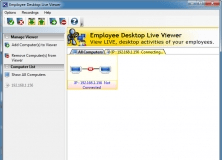
It lets you monitor the activities of all employees on their computers.